How to create the best Mac Icons
ICNS is an icon format which uses different square images sizes:
16px × 16px
32px × 32px
128px × 128px
256px × 256px
512px × 512px
1024px × 1024px
Mac OS X use the best icon size for each situation. For example in a list view the 16x16 pixels image will be used, while on your desktop most likely the 128x128 pixels and in Finder cover flow at maximum size the 512x512 pixels.
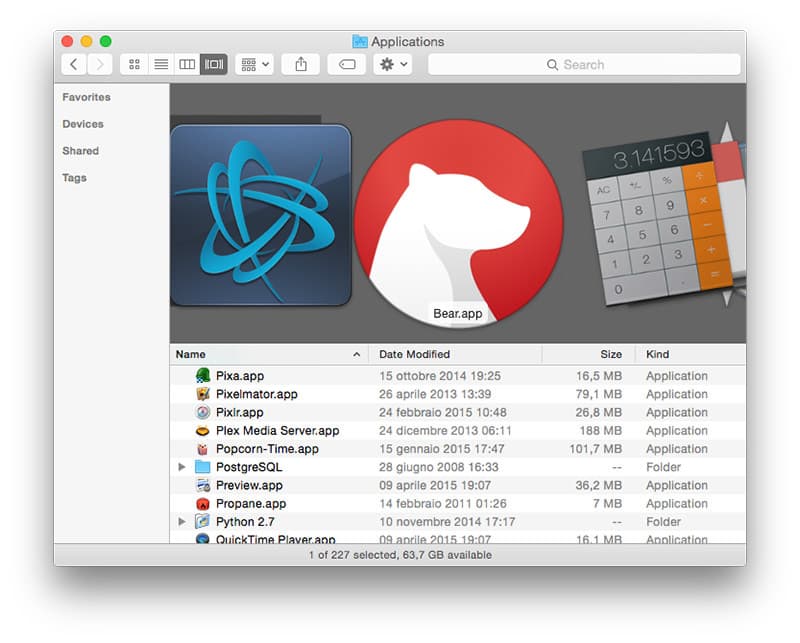
In order to have the best graphics results on retina displays, Mac OS X uses the image at the doubled size. For example where a 16x16 pixels image will be used on normal display a 32x32 pixels will be displayed on retinas.
To create the best ICNS with Image2icon we suggest using 1024 pixels wide and high images. Image2icon automatically scales your image to each size available for the ICNS format.
Every icon template available in Image2icon is retina ready and will be adapted to each ICNS size. In some cases starting with 1024x1024 pixel images is not required, but recommended.